
What is the Best Way to Optimize My Website for Mobile Users?
11 Jun 24
What is the Best Way to Optimize My Website for Mobile Users?
Have you ever tried browsing a website on your phone, only to find it slow, clunky, and frustrating? You're not alone. In today's digital age, optimizing your website for mobile users isn't just an option—it's a necessity. Whether you're a small business owner or a blogger, ensuring that your website provides a smooth and engaging mobile experience can make or break your online presence. So, what's the best way to optimize your website for mobile users? Let’s dive in and find out. --- Table of Contents | Sr | Headings |-----|----------| | 1 | Introduction | | 2 | Why Mobile Optimization Matters | 3 | Understanding Mobile User Behavior | 4 | Key Elements of Mobile-Friendly Websites | 5 | Responsive Design: The Foundation | 6 | Implementing a Mobile-First Approach | 7 | Page Speed Optimization | 8 | Leveraging AMP (Accelerated Mobile Pages) | 9 | Simplifying Navigation for Mobile Users | 10 | Optimizing Content for Mobile | 11 | Ensuring Readability and Accessibility | 12 | Testing and Monitoring Your Mobile Site | 13 | Common Mistakes to Avoid | 14 | Tools and Resources for Mobile Optimization | 15 | Conclusion | 16 | FAQs --- Why Mobile Optimization Matters Mobile optimization is crucial because more people are accessing the internet through their smartphones than ever before. According to recent statistics, over 50% of web traffic comes from mobile devices. If your website isn’t optimized for mobile, you’re potentially losing half of your audience. But it's not just about traffic. Google has adopted mobile-first indexing, meaning it primarily uses the mobile version of the content for indexing and ranking. So, if your website doesn’t perform well on mobile, it could hurt your search engine rankings. --- Understanding Mobile User Behavior Before diving into technical details, it’s essential to understand how mobile users interact with websites. Mobile users tend to have shorter attention spans and prefer quick, easy access to information. They’re often on the go, which means they’re looking for fast load times and intuitive navigation. --- Key Elements of Mobile-Friendly Websites Responsive Design: The Foundation The cornerstone of any mobile optimization strategy is responsive design. This ensures that your website adjusts seamlessly to different screen sizes, providing a consistent experience across all devices. Implementing a Mobile-First Approach A mobile-first approach involves designing your website for mobile devices first and then scaling up for larger screens. This ensures that the core functionalities and aesthetics are optimized for mobile users right from the start. --- Page Speed Optimization Why Speed Matters Page speed is critical for mobile users. If your website takes more than a few seconds to load, visitors are likely to bounce off and look elsewhere. Fast load times are essential for keeping users engaged and improving your SEO. Techniques to Improve Speed 1. Optimize Images: Compress images without losing quality. 2. Minify CSS and JavaScript: Reduce file sizes to improve load times. 3. Enable Browser Caching: Store some data locally in users’ browsers. 4. Use Content Delivery Networks (CDNs): Distribute content across various servers to speed up delivery. Leveraging AMP (Accelerated Mobile Pages) AMP is a framework developed by Google to create mobile-friendly content that loads almost instantly. Implementing AMP can significantly improve your page speed and user experience. --- Simplifying Navigation for Mobile Users Why Navigation Matters Mobile users need to find what they're looking for quickly. Complicated navigation can frustrate users and lead to higher bounce rates. Best Practices for Mobile Navigation 1. Use a Hamburger Menu: This saves space and keeps the interface clean. 2. Sticky Navigation Bar: Keeps essential links accessible as users scroll. 3. Search Bar: Make sure it's easy to find and use. --- Optimizing Content for Mobile Content is King, Even on Mobile Content optimization involves making sure that your text, images, and videos are all accessible and engaging on mobile devices. Tips for Mobile Content 1. Short and Sweet: Keep paragraphs brief and to the point. 2. Use Bullet Points: Break down information into digestible chunks. 3. Readable Fonts: Use fonts that are easy to read on smaller screens. 4. Responsive Media: Ensure videos and images scale correctly. Ensuring Readability and Accessibility Readability and accessibility are crucial for mobile users. Make sure your text is large enough to read without zooming in, and use high-contrast colors for better visibility. Also, provide alternative text for images to support screen readers. --- Testing and Monitoring Your Mobile Site Why Testing Matters Testing ensures that your mobile optimization efforts are effective. Regular testing helps identify and fix issues before they impact users. Tools for Testing 1. Google’s Mobile-Friendly Test: Quickly checks if your site is mobile-friendly. 2. PageSpeed Insights: Provides insights into page speed and optimization opportunities. 3. BrowserStack: Allows you to test your site across different devices and browsers. Monitoring Performance Keep an eye on your mobile site’s performance using tools like Google Analytics. Monitor metrics such as bounce rate, average session duration, and conversion rates to identify areas for improvement. --- Common Mistakes to Avoid 1. Ignoring Mobile Design: Always prioritize mobile design to cater to the majority of your users. 2. Slow Load Times: Continuously optimize your site for speed. 3. Poor Navigation: Ensure your site is easy to navigate on mobile. 4. Not Testing Enough: Regularly test your site across different devices. --- Tools and Resources for Mobile Optimization 1. Google Search Console: Monitors your site's presence in Google search results. 2. GTmetrix: Analyze your site’s speed and provides actionable recommendations. 3. WebPageTest: Offers detailed insights into site performance. 4. Moz Pro: Helps with SEO and site optimization. --- Conclusion Optimizing your website for mobile users is no longer optional—it's essential. By understanding mobile user behavior, implementing responsive design, optimizing page speed, and simplifying navigation, you can ensure a seamless and engaging experience for your mobile visitors. Regular testing and monitoring will help you stay ahead of potential issues and continually improve your site's performance. Remember, a well-optimized mobile website not only enhances user experience but also boosts your SEO and overall online presence. --- FAQs 1. Why is mobile optimization important for my website? Mobile optimization is crucial because a significant portion of web traffic comes from mobile devices. It also affects your search engine rankings due to mobile-first indexing by Google. 2. What is responsive design? Responsive design is a web design approach that ensures a website adjusts seamlessly to different screen sizes, providing a consistent user experience across all devices. 3. How can I improve my website's page speed? You can improve page speed by optimizing images, minifying CSS and JavaScript, enabling browser caching, and using Content Delivery Networks (CDNs). 4. What is AMP and why should I use it? AMP (Accelerated Mobile Pages) is a framework developed by Google to create mobile-friendly content that loads quickly. Implementing AMP can significantly enhance your page speed and user experience. 5. What tools can I use to test my mobile website? You can use tools like Google’s Mobile-Friendly Test, PageSpeed Insights, BrowserStack, and Google Analytics to test and monitor your mobile website’s performance.
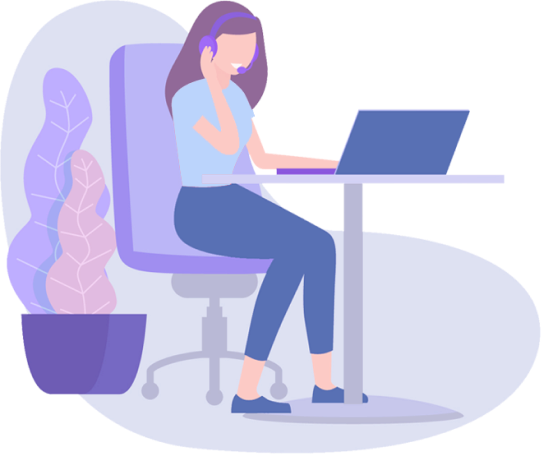

CALL
Ready to Work Together In New Projects ?
Services
App Development
Web App Development
Digital Marketing
UI And UX Designing
Custom Mobile And Web Development
Free Tools
Quick Links
Our Apps
Find us on Clutch
Privacy & Policy
Shipping & Delivery Policy
Return & Refund Policy
Terms & Condition
FAQs
Legal
Contact
Hyde Park Crown First Floor, FF-14-21 Plot No GH-03 Sector-78, Noida, Uttar Pradesh 201306
info@2digitinnovations.com
+91 7814042409
