
10 Most Essential Web Development Tools in 2024
22 May 24
10 Most Essential Web Development Tools in 2024
The world of web development is constantly evolving, with new tools emerging every year that promise to make the job easier, faster, and more efficient. In 2024, there are several standout tools that every web developer should consider adding to their toolkit. Whether you're a seasoned developer or just starting out, these tools can help you create better websites and streamline your workflow. In this article, we'll explore the 10 most essential web development tools in 2024. We'll look at what makes them indispensable, how they can enhance your web development projects, and why they are the top choices for developers today. Let's dive in and discover the tools that can take your web development skills to the next level! Table of Contents | Sr | Headings | 1 | [Introduction] | 2 | [1. Visual Studio Code](1-visual-studio-code) | 3 | [2. GitHub](2-github) | 4 | [3. Node.js](3-nodejs) | 5 | [4. React](4-react) | 6 | [5. Bootstrap](5-bootstrap) | 7 | [6. Webpack](6-webpack) | 8 | [7. Postman](7-postman) | 9 | [8. Figma](8-figma) | 10 | [9. Tailwind CSS](9-tailwind-css) | 11 | [10. Chrome DevTools](10-chrome-devtools) | 12 | [Conclusion](conclusion) | 13 | [FAQs](faqs) 1. Visual Studio Code Visual Studio Code (VS Code) is a free, open-source code editor developed by Microsoft. It's loved by developers for its versatility and powerful features. VS Code supports a wide range of programming languages and frameworks, making it a one-stop-shop for web development. Key Features: - Extensive Extensions Library: VS Code offers a vast library of extensions that enhance its functionality. Whether you need debugging tools, version control integration, or support for a specific language, there's an extension for that. - IntelliSense: This feature provides smart code completions based on variable types, function definitions, and imported modules, saving time and reducing errors. - Integrated Terminal: The integrated terminal allows you to run command-line tools directly within VS Code, streamlining your workflow. Using VS Code is like having a Swiss Army knife for web development. It has everything you need in one place, and it’s constantly being updated with new features and improvements. 2. GitHub GitHub is a platform for version control and collaboration. It allows you to host and review code, manage projects, and build software alongside millions of other developers. In 2024, GitHub continues to be an essential tool for web developers. Key Features: - Repositories: GitHub repositories allow you to store and manage your code. They support all the essential features like branching, merging, and pull requests. - Collaborative Coding: GitHub makes it easy to collaborate with other developers. You can work on projects together, review each other's code, and track changes over time. - Actions: GitHub Actions enable you to automate your workflow. You can build, test, and deploy your code directly from GitHub, making continuous integration and delivery seamless. Think of GitHub as the central hub for all your web development projects. It not only stores your code but also makes collaboration and automation straightforward. 3. Node.js Node.js is a JavaScript runtime built on Chrome's V8 JavaScript engine. It allows developers to use JavaScript for server-side scripting, running scripts server-side to produce dynamic web page content before the page is sent to the user's web browser. Key Features: - Asynchronous and Event-Driven: Node.js uses an event-driven, non-blocking I/O model, which makes it lightweight and efficient. This is particularly useful for real-time applications. - NPM (Node Package Manager): NPM is the default package manager for Node.js. It includes a command-line client and an online database of public and paid-for private packages, called the npm registry. - Rich Ecosystem: Node.js has a vast ecosystem of open-source libraries and tools, which makes development faster and easier. Node.js is like the engine of a high-performance sports car. It’s powerful, efficient, and can handle a lot of work without breaking a sweat. 4. React React is a JavaScript library for building user interfaces, developed by Facebook. It's particularly known for its declarative, component-based approach, which makes it easy to create interactive UIs. Key Features: - Component-Based: React allows you to build encapsulated components that manage their own state, then compose them to make complex UIs. - Virtual DOM: React uses a virtual DOM to improve performance. When the state of an object changes, React updates only that object in the real DOM, rather than updating all objects. - Hooks: Hooks let you use state and other React features without writing a class. This makes code easier to understand and use. Using React is like building with Lego blocks. You create individual pieces (components) and then assemble them into a complete application. 5. Bootstrap Bootstrap is a free and open-source CSS framework directed at responsive, mobile-first front-end web development. It contains CSS- and JavaScript-based design templates for typography, forms, buttons, navigation, and other interface components. Key Features: - Responsive Design: Bootstrap's responsive grid system ensures your website looks great on all devices, from mobile phones to desktops. - Pre-styled Components: It comes with a variety of pre-styled components like buttons, forms, modals, and navigation bars that you can easily customize. - Extensive Documentation: Bootstrap's comprehensive documentation makes it easy to get started and find answers to common questions. Bootstrap is like a well-stocked kitchen. It provides all the ingredients you need to cook up a great-looking website without having to start from scratch. 6. Webpack Webpack is a static module bundler for modern JavaScript applications. When Webpack processes your application, it internally builds a dependency graph that maps every module your project needs and generates one or more bundles. Key Features: - Modular: Webpack allows you to break down your code into smaller modules, which can then be managed more easily and efficiently. - Loaders: Loaders enable Webpack to process different types of files, such as transforming Sass into CSS or TypeScript into JavaScript. - Plugins: Webpack plugins extend the functionality of the compiler, providing features like hot module replacement and optimized bundle sizes. Using Webpack is like having a personal assistant who organizes all your files and prepares them perfectly for deployment. 7. Postman Postman is a collaboration platform for API development. It simplifies each step of building an API and streamlines collaboration, so you can create better APIs faster. Key Features: - API Testing: Postman allows you to write test scripts and run them to check if your API works as expected. - API Documentation: You can generate and share API documentation directly from Postman, making it easier to collaborate with others. - Environment Management: Postman lets you set up different environments (e.g., development, staging, production) and easily switch between them. Think of Postman as a Swiss Army knife for API development. It has all the tools you need to build, test, and document your APIs in one place. 8. Figma Figma is a web-based UI/UX design tool that allows designers and developers to collaborate in real time. It's particularly popular for its ability to create interactive prototypes and share designs with team members. Key Features: - Real-Time Collaboration: Multiple team members can work on the same design simultaneously, making it easy to collaborate and iterate quickly. - Prototyping: Figma's prototyping tools let you create interactive, clickable prototypes that look and feel like the real thing. - Design Systems: You can create and maintain a consistent design system across your project, ensuring a cohesive look and feel. Figma is like a digital canvas where you and your team can paint together, creating beautiful designs in real time. 9. Tailwind CSS Tailwind CSS is a utility-first CSS framework that provides low-level utility classes to build custom designs without leaving your HTML. It's designed to be highly customizable and maintainable. Key Features: - Utility-First Approach: Tailwind CSS provides utility classes that you can combine to build any design, giving you complete control over your site's appearance. - Customization: Tailwind is highly customizable, allowing you to configure the design system to fit your project’s specific needs. - Responsive Design: It includes responsive design utilities out of the box, making it easy to build responsive websites. Using Tailwind CSS is like having a toolbox filled with every possible tool you might need. You can pick and choose exactly what you need to build your design. 10. Chrome DevTools Chrome DevTools is a set of web developer tools built directly into the Google Chrome browser. It allows developers to inspect and debug code, optimize website performance, and simulate different device environments. Key Features: - Elements Panel: Inspect and modify the DOM and CSS in real-time to see how changes affect your website. - Console: Log diagnostic information, interact with JavaScript, and troubleshoot errors. - Network Panel: Analyze network activity and performance to identify and fix issues. Chrome DevTools is like having a magnifying glass and toolkit for your website. You can inspect every detail, tweak your code, and see immediate results. Conclusion Web development in 2024 offers a wealth of powerful tools that can significantly enhance your workflow and the quality of your projects. From versatile code editors like Visual Studio Code to collaborative platforms like GitHub and design tools like Figma, these tools are indispensable for modern web development. By integrating these tools into your development process, you can streamline your workflow, improve collaboration, and create high-quality websites and applications. Whether you're building a simple website or a complex web application, these tools will help you achieve your goals more efficiently. FAQs 1. What is the best web development tool for beginners? Visual Studio Code is an excellent choice for beginners due to its user-friendly interface, extensive library of extensions, and supportive community. 2. How does GitHub help in web development? GitHub facilitates version control, collaboration, and project management, making it easier to work with other developers and keep track of code changes. 3. Why is Node.js popular for server-side development? Node.js is popular for its asynchronous and event-driven architecture, which allows for efficient handling of multiple connections and real-time applications. 4. What makes Tailwind CSS different from other CSS frameworks? Tailwind CSS offers a utility-first approach, providing low-level utility classes that give developers complete control over their design without writing custom CSS. 5. Can Figma be used for both design and prototyping? Yes, Figma is a versatile tool that supports both UI/UX design and interactive prototyping, making it a comprehensive solution for designers and developers.
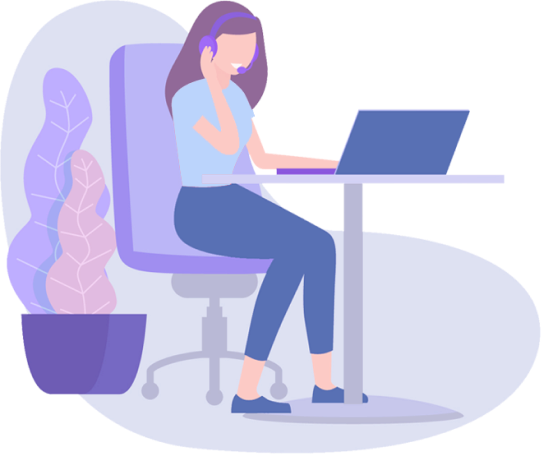

CALL
Ready to Work Together In New Projects ?
Services
App Development
Web App Development
Digital Marketing
UI And UX Designing
Custom Mobile And Web Development
Free Tools
Quick Links
Our Apps
Find us on Clutch
Privacy & Policy
Shipping & Delivery Policy
Return & Refund Policy
Terms & Condition
FAQs
Legal
Contact
Hyde Park Crown First Floor, FF-14-21 Plot No GH-03 Sector-78, Noida, Uttar Pradesh 201306
info@2digitinnovations.com
+91 7814042409
