
How to Use Web Development to Link CSS to HTML Files
19 Apr 24
How to Use Web Development to Link CSS to HTML Files
Welcome to the world of web development, where the magic of CSS transforms plain HTML files into stunning web pages! If you're just starting your journey in web development, you might be wondering how to link CSS to HTML files effectively. Fear not, for we're here to guide you through the process step by step. Table of Contents | Sr | Headings | | 1. | Introduction | 2. | Understanding CSS and HTML | 3. | Creating a CSS File | 4. | Linking CSS to HTML | 5. | Internal CSS vs. External CSS | 6. | Best Practices for CSS Linking | 7. | Troubleshooting CSS Linking Issues | 8. | Conclusion | 9. | FAQs Introduction Web development is an exciting journey filled with creativity and endless possibilities. At the heart of every captivating website lies the perfect blend of HTML and CSS. HTML provides the structure, while CSS adds the style and visual appeal. In this article, we'll explore the process of linking CSS to HTML files, empowering you to create visually stunning web pages that leave a lasting impression on your audience. Understanding CSS and HTML Before we dive into the nitty-gritty of linking CSS to HTML files, let's take a moment to understand the roles of CSS and HTML in web development. HTML (Hypertext Markup Language) is the standard markup language used to create the structure of web pages. It defines the various elements on a webpage, such as headings, paragraphs, images, and links. CSS (Cascading Style Sheets), on the other hand, is a style sheet language that controls the presentation and layout of HTML documents. It allows developers to customize the appearance of HTML elements, including fonts, colors, margins, and more. Creating a CSS File The first step in linking CSS to HTML files is to create a CSS file. This file will contain all the style rules that define the appearance of your web pages. You can create a CSS file using any text editor, such as Notepad, Sublime Text, or Visual Studio Code. Simply open a new file, save it with a `.css` extension (e.g., `styles.css`), and you're ready to start writing your CSS code. Linking CSS to HTML Once you've created your CSS file, the next step is to link it to your HTML files. This is done using the `<link>` element in the `<head>` section of your HTML document. The `<link>` element specifies the relationship between the current document and an external resource—in this case, your CSS file. Here's how you can link your CSS file to your HTML document: ```html <!DOCTYPE html> <html lang="en"> <head> <meta charset="UTF-8"> <meta name="viewport" content="width=device-width, initial-scale=1.0"> <title>My Website</title> <link rel="stylesheet" href="styles.css"> </head> <body> <!-- Your HTML content goes here --> </body> </html> ``` In this example, replace `"styles.css"` with the path to your CSS file relative to your HTML file. This tells the browser to load the specified CSS file and apply its styles to the HTML document. Internal CSS vs. External CSS When it comes to styling HTML documents, you have two main options: internal CSS and external CSS. Internal CSS involves placing your CSS code directly within the `<style>` tags in the `<head>` section of your HTML document. While this approach is suitable for small projects or quick styling fixes, it can become cumbersome to manage as your project grows. External CSS, on the other hand, involves linking an external CSS file to your HTML document using the `<link>` element. This approach offers greater flexibility, reusability, and maintainability, making it the preferred choice for most web development projects. Best Practices for CSS Linking To ensure smooth and efficient linking of CSS to HTML files, consider the following best practices: - Use Relative Paths: When linking your CSS file to your HTML document, use relative paths to specify the file's location. This ensures that your CSS file can be easily moved or transferred without breaking the link. - Place `<link>` Element in `<head>` Section: It's best practice to place the `<link>` element that links your CSS file to your HTML document within the `<head>` section of your HTML file. This allows the browser to load the CSS file before rendering the page, ensuring that styles are applied correctly. - Organize CSS Files: Keep your CSS files organized and well-structured to facilitate easy maintenance and troubleshooting. Consider organizing your styles into separate files based on functionality or page sections, and use meaningful file names to enhance readability. Troubleshooting CSS Linking Issues Despite our best efforts, sometimes things don't go as planned, and CSS linking issues may arise. Here are a few common problems and their solutions: - Incorrect Path: Double-check the path to your CSS file in the `<link>` element. Ensure that the file path is correct and that the CSS file is located in the specified directory. - File Not Found: If the browser is unable to find your CSS file, verify that the file exists and that it's named correctly. Check for typos or capitalization errors in the file name. - Cache Issue: If you've made changes to your CSS file but don't see the updates reflected in the browser, try clearing your browser cache or performing a hard refresh (Ctrl + F5). Conclusion Linking CSS to HTML files is a fundamental aspect of web development that allows developers to create visually stunning and engaging web pages. By following the steps outlined in this article and adhering to best practices, you can ensure smooth and efficient linking of CSS to your HTML documents, resulting in beautifully styled websites that captivate your audience. FAQs How do I know if my CSS file is linked correctly to my HTML document? You can verify that your CSS file is linked correctly to your HTML document by inspecting the page in your web browser. Right-click on the page and select "Inspect" or press Ctrl + Shift + I to open the browser's developer tools. Navigate to the "Elements" or "Styles" tab and look for your CSS file under the "Sources" or "Stylesheets" section. If your CSS file is listed and its styles are being applied to the HTML elements, then it's linked correctly. Can I link multiple CSS files to the same HTML document? Yes, you can link multiple CSS files to the same HTML document by including multiple `<link>` elements in the `<head>` section of your HTML file. Each `<link>` element should specify the path to a different CSS file using the `href` attribute.
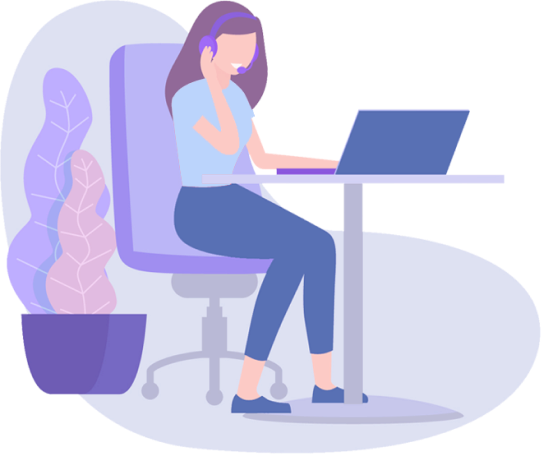

CALL
Ready to Work Together In New Projects ?
Services
App Development
Web App Development
Digital Marketing
UI And UX Designing
Custom Mobile And Web Development
Free Tools
Quick Links
Our Apps
Find us on Clutch
Privacy & Policy
Shipping & Delivery Policy
Return & Refund Policy
Terms & Condition
FAQs
Legal
Contact
Hyde Park Crown First Floor, FF-14-21 Plot No GH-03 Sector-78, Noida, Uttar Pradesh 201306
info@2digitinnovations.com
+91 7814042409
