How to build an Uber-like app? Uber Clone React Native.
19 Jun 24
How to build an Uber-like app? Uber Clone React Native.
Ever wondered how apps like Uber revolutionized the transportation industry? Building an Uber-like app can seem like a daunting task, but with the right approach and tools like React Native, it becomes much more manageable. Whether you are a developer, entrepreneur, or business owner, this guide will walk you through creating your own Uber clone using React Native.
--- Table of Contents | Sr | Headings |-----|------------------------------------------| | 1 | Introduction | 2 | Understanding the Basics | 3 | Why Choose React Native? | 4 | Essential Features of an Uber-like App | 5 | Planning Your Uber Clone | 6 | Setting Up Your Development Environment | 7 | Building the User Interface | 8 | Implementing Key Functionalities | 9 | Integrating Maps and Geolocation | 10 | Setting Up the Backend | 11 | Testing Your App | 12 | Launching Your App | 13 | Marketing Your Uber Clone | 14 | Maintenance and Updates | 15 | Conclusion | 16 | FAQs --- Understanding the Basics What is an Uber-like App? An Uber-like app connects riders with drivers, allowing users to book rides, track their drivers, and make payments within the app. The main components include a user app, a driver app, and an admin panel. The Importance of User Experience A seamless user experience is crucial for the success of any ride-hailing app. Your app must be intuitive, responsive, and reliable to ensure user satisfaction and retention. --- Why Choose React Native? Cross-Platform Compatibility React Native allows you to build apps for both iOS and Android using a single codebase. This significantly reduces development time and cost. Rich Ecosystem With a robust library of pre-built components and a large community, React Native makes it easier to implement complex features and troubleshoot issues. Performance React Native provides near-native performance, ensuring that your app runs smoothly across different devices and platforms. --- Essential Features of an Uber-like App User App Features - Registration and Login: Allow users to sign up and log in using email, phone number, or social media accounts. - Booking Interface: A user-friendly interface for booking rides, and selecting pickup and drop-off locations. - Real-Time Tracking: Enable users to track their drivers in real-time. - Payment Integration: Secure payment options including credit/debit cards, digital wallets, and in-app wallets. - Ride History: View past rides, receipts, and ratings. Driver App Features - Registration and Login: Allow drivers to sign up, log in, and complete their profiles. - Trip Requests: Receive and accept or reject trip requests. - Navigation: Integrated maps for optimal route navigation. - Earnings Tracking: View earnings, completed rides, and ratings. Admin Panel Features - User Management: Manage users and drivers, view profiles, and handle issues. - Ride Management: Monitor ongoing rides, view ride history, and resolve disputes. - Financial Management: Track payments, commissions, and driver earnings. - Analytics and Reports: Generate reports on app usage, performance, and revenue. --- Planning Your Uber Clone Defining Your Goals Identify the primary objectives of your app. Are you targeting a specific market or offering unique features that differentiate your app from competitors? Market Research Conduct thorough market research to understand your target audience, competitors, and market trends. This will help you identify opportunities and potential challenges. Creating a Roadmap Develop a detailed roadmap outlining the development phases, milestones, and timelines. This will help you stay organized and ensure timely delivery of your app. --- Setting Up Your Development Environment Prerequisites Ensure you have the necessary prerequisites installed, including Node.js, npm, and a code editor like Visual Studio Code. Installing React Native Set up your development environment by installing React Native and creating a new project. Setting Up Emulators Set up Android Studio and Xcode emulators to test your app on both Android and iOS devices. --- Building the User Interface Design Principles Focus on creating a clean, intuitive, and user-friendly interface. Use consistent colors, fonts, and spacing to ensure a cohesive design. Using React Native Components Leverage React Native components like View, Text, Image, and TouchableOpacity to build your UI. Use libraries like React Navigation for navigation and React Native Elements for pre-built UI components. Example of Key Screens Create screens for user login, ride booking, ride tracking, and payment. Ensure these screens are easy to navigate and visually appealing. --- Implementing Key Functionalities User Registration and Login Implement authentication using a reliable service. Ensure secure handling of user data. Booking a Ride Develop the booking interface using maps and location services. Allow users to select pickup and drop-off locations and view available drivers. Real-Time Tracking Enable real-time tracking of drivers using appropriate technologies to display the driver's location on the map as they move. --- Integrating Maps and Geolocation Map Integration Integrate maps into your app to allow users to select locations and view routes. Use a reliable mapping service to ensure accuracy and reliability. Geolocation Services Access the user's location to provide accurate pickup and drop-off locations. Handle permissions appropriately for both iOS and Android. --- Setting Up the Backend Choosing a Backend Service Select a backend service to handle data storage, authentication, and real-time updates. Options include Firebase, AWS Amplify, or a custom server. Database Design Design your database schema to efficiently store user profiles, ride details, payment information, and more. Choose a database that supports your app's needs. API Integration Develop APIs to handle communication between your app and the backend. Ensure your APIs are secure and optimized for performance. --- Testing Your App Unit Testing Write unit tests for your components and functions to ensure they work as expected. Integration Testing Perform integration testing to verify that different parts of your app work together seamlessly. Test features like booking, payments, and real-time tracking. User Acceptance Testing Conduct user acceptance testing with a group of beta testers to gather feedback and identify any usability issues. Make necessary adjustments based on their feedback. --- Launching Your App Preparing for Launch Ensure your app meets the guidelines of the App Store and Google Play. Create compelling app descriptions, screenshots, and promotional materials. Deployment Deploy your app to the App Store and Google Play. Use tools to streamline the deployment process and ensure everything runs smoothly. Post-Launch Monitoring Monitor your app’s performance after launch. Use analytics tools to track user engagement and identify any issues that need to be addressed. --- Marketing Your Uber Clone Building a Marketing Strategy Develop a marketing strategy to promote your app. Utilize social media, content marketing, and influencer partnerships to reach your target audience. User Acquisition Focus on user acquisition strategies like referral programs, discounts, and promotions to attract new users to your app. Retention Strategies Implement retention strategies to keep users engaged. Offer loyalty programs, regular updates, and excellent customer support to retain users. --- Maintenance and Updates Regular Updates Regularly update your app to fix bugs, add new features, and improve performance. Keep your app fresh and relevant to users. User Feedback Encourage users to provide feedback and reviews. Use their feedback to make improvements and address any issues. Security Ensure your app is secure by regularly updating dependencies, fixing vulnerabilities, and following best practices for data security. --- Conclusion Building an Uber-like app with React Native involves careful planning, development, and marketing. By following this comprehensive guide, you can create a successful ride-hailing app that meets the needs of your users and stands out in the market. Remember, the key to success lies in providing a seamless user experience, ensuring robust functionality, and continually improving your app based on user feedback. --- FAQs 1. How much does it cost to build an Uber-like app? The cost of building an Uber-like app depends on various factors such as features, platform, and development time. It can range from $20,000 to $100,000 or more. 2. How long does it take to develop an Uber clone? Developing an Uber clone can take anywhere from 3 to 9 months, depending on the complexity of the app and the development resources available. 3. What are the main challenges in building an Uber-like app? The main challenges include ensuring real-time functionality, integrating secure payment systems, and providing a seamless user experience across different devices. 4. Can I build an Uber clone without coding knowledge? While it's possible to use app builders and templates, having coding knowledge or hiring a professional development team will result in a more robust and customizable app. 5. How can I ensure the security of my Uber-like app? Ensure security by using encryption for data transmission, implementing secure authentication methods, regularly updating dependencies, and following best practices for data protection.
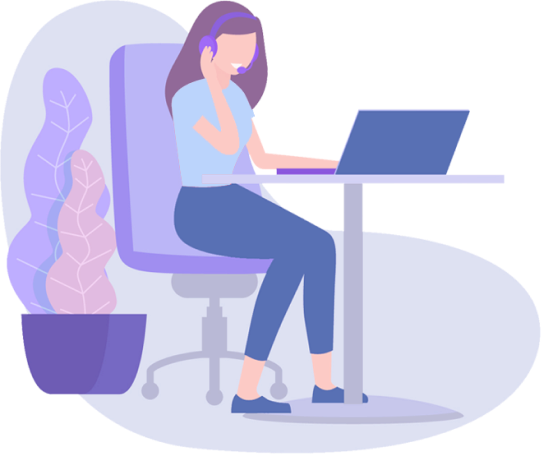

CALL
Ready to Work Together In New Projects ?
Services
App Development
Web App Development
Digital Marketing
UI And UX Designing
Custom Mobile And Web Development
Free Tools
Quick Links
Our Apps
Find us on Clutch
Privacy & Policy
Shipping & Delivery Policy
Return & Refund Policy
Terms & Condition
FAQs
Legal
Contact
Hyde Park Crown First Floor, FF-14-21 Plot No GH-03 Sector-78, Noida, Uttar Pradesh 201306
info@2digitinnovations.com
+91 7814042409
