How can I improve my website's page speed?
19 Jun 24
How can I improve my website's page speed?
Ever clicked on a website, only to wait impatiently for the page to load? It’s frustrating, right? Slow page speed can drive visitors away, harm your search engine ranking, and ultimately affect your bottom line. Improving your website’s page speed is crucial for retaining users and enhancing their experience. But how can you achieve that? Let's explore some practical steps to speed up your website. --- Table of Contents | Sr | Headings |-----|-------------------------------------------| | 1 | Introduction | 2 | Why Page Speed Matters | 3 | Analyzing Your Current Page Speed | 4 | Optimizing Images | 5 | Leveraging Browser Caching | 6 | Minimizing HTTP Requests | 7 | Using Content Delivery Networks (CDNs) | 8 | Enabling Compression | 9 | Reducing Server Response Time | 10 | Optimizing CSS and JavaScript | 11 | Using Asynchronous Loading for Scripts | 12 | Prioritizing Above-the-Fold Content | 13 | Implementing Lazy Loading | 14 | Cleaning Up Your Code | 15 | Regularly Monitoring and Testing Speed | 16 | Conclusion | 17 | FAQs --- Why Page Speed Matters User Experience Think of your website as a storefront. If it takes too long to open the door, visitors might leave before they even step inside. A fast website ensures that users can access content quickly, leading to a better overall experience. SEO Benefits Search engines like Google prioritize fast-loading websites. Improving your page speed can help boost your site’s ranking, making it more visible to potential visitors. Conversion Rates A delay of just a few seconds can significantly impact conversion rates. Faster page speeds can lead to higher engagement, lower bounce rates, and ultimately, more conversions. --- Analyzing Your Current Page Speed Using Online Tools Start by analyzing your current page speed using tools like Google PageSpeed Insights, GTmetrix, or Pingdom. These tools provide detailed reports on your site’s performance and offer suggestions for improvement. Identifying Bottlenecks Look for specific issues that are slowing down your site. This could be large images, too many HTTP requests, or inefficient coding practices. --- Optimizing Images Why Image Optimization is Crucial Large, unoptimized images are one of the biggest culprits of slow page speeds. By optimizing your images, you can significantly reduce load times. Techniques for Image Optimization - Resize Images: Ensure your images are no larger than necessary. - Compress Images: Use tools like TinyPNG or JPEG-Optimizer to compress image files without losing quality. - Use Correct Formats: Use JPEG for photographs, PNG for graphics with transparent backgrounds, and SVG for icons. --- Leveraging Browser Caching What is Browser Caching? Browser caching stores static files on a user’s device, so they don’t have to be reloaded every time the user visits your site. This reduces load times for repeat visitors. How to Implement Browser Caching Modify your website’s .htaccess file to set expiry dates for different types of files. This tells browsers how long they should store files before fetching them again from the server. --- Minimizing HTTP Requests Understanding HTTP Requests Every time a browser fetches a file, image, or script from your server, it makes an HTTP request. The more requests your site makes, the slower it loads. Reducing Requests - Combine Files: Combine multiple CSS and JavaScript files into one. - Remove Unnecessary Plugins: Deactivate and delete plugins that aren’t essential. - Use CSS Sprites: Combine multiple images into a single image and use CSS to display the desired part. --- Using Content Delivery Networks (CDNs) What is a CDN? A Content Delivery Network (CDN) is a network of servers distributed across various locations. It stores copies of your site’s files and delivers them to users from the nearest server. Benefits of CDNs CDNs reduce latency and improve load times by serving content from a server close to the user’s location. They also help distribute traffic, reducing the load on your main server. --- Enabling Compression Why Compression Matters Compressing files reduces their size, which speeds up their delivery to users’ browsers. Gzip Compression Enable Gzip compression on your server. This can be done by adding a few lines of code to your .htaccess file or by configuring your server settings. --- Reducing Server Response Time What Affects Server Response Time? Server response time can be affected by several factors, including server performance, the hosting provider, and the complexity of your site’s code. Improving Server Response Time - Choose a Reliable Hosting Provider: Opt for a provider known for speed and reliability. - Optimize Your Database: Regularly clean up your database and optimize it for performance. - Use a Lightweight Theme: If you’re using a content management system (CMS) like WordPress, choose a theme that is optimized for speed. --- Optimizing CSS and JavaScript Minify CSS and JavaScript Minifying your CSS and JavaScript files removes unnecessary characters, like spaces and comments, which can reduce file size and improve load times. Remove Unused CSS and JavaScript Identify and remove any CSS and JavaScript files that aren’t being used on your site. Tools like PurifyCSS can help with this process. --- Using Asynchronous Loading for Scripts Synchronous vs. Asynchronous Loading When scripts are loaded synchronously, they load one at a time, which can delay page rendering. Asynchronous loading allows multiple scripts to load simultaneously, speeding up the process. Implementing Asynchronous Loading Add the `async` attribute to your script tags. This ensures that scripts are loaded asynchronously, improving overall page speed. --- Prioritizing Above-the-Fold Content What is Above-the-Fold Content? Above-the-fold content is the portion of your website that is visible to users without scrolling. Prioritizing this content ensures that it loads quickly, giving users immediate access to important information. How to Prioritize Above-the-Fold Content - Inline Critical CSS: Place CSS for above-the-fold content directly in the HTML document. - Defer Non-Critical JavaScript: Use the `defer` attribute to delay the loading of non-essential JavaScript until after the main content has loaded. --- Implementing Lazy Loading What is Lazy Loading? Lazy loading delays the loading of images and other non-critical elements until they are needed. This can significantly improve initial load times. How to Implement Lazy Loading Use the `loading="lazy"` attribute for images and iframes. For more advanced implementations, consider using JavaScript libraries like LazyLoad. --- Cleaning Up Your Code Why Clean Code Matters Clean, well-organized code is easier for browsers to process, which can lead to faster load times. Tips for Cleaner Code - Remove Unnecessary Code: Delete any code that isn’t being used. - Use Efficient Coding Practices: Write efficient, streamlined code to improve performance. - Regularly Review and Refactor: Periodically review your code and refactor it to ensure it remains optimized. --- Regularly Monitoring and Testing Speed Why Regular Monitoring is Important Web technologies and user expectations are constantly evolving. Regularly monitoring your site’s speed ensures it remains fast and efficient. Tools for Monitoring Use tools like Google Analytics, Lighthouse, and WebPageTest to monitor your site’s performance. Regularly test your site and make adjustments as needed. --- Conclusion Improving your website’s page speed is not a one-time task but an ongoing process. By following these steps and regularly monitoring your site’s performance, you can ensure that your website remains fast, user-friendly, and optimized for search engines. Remember, a faster website not only enhances user experience but also contributes to higher search engine rankings and better conversion rates. --- FAQs 1. How can I check my website’s current page speed? You can use tools like Google PageSpeed Insights, GTmetrix, and Pingdom to check your website’s current page speed. These tools provide detailed reports and suggestions for improvement. 2. What is the most effective way to reduce image sizes without losing quality? The most effective way is to use image compression tools like TinyPNG or JPEG-Optimizer. These tools reduce file size while maintaining image quality. 3. How often should I monitor my website’s page speed? It’s a good practice to monitor your website’s page speed at least once a month. Regular monitoring helps you stay on top of any performance issues and make necessary adjustments. 4. Can a Content Delivery Network (CDN) really improve my website’s speed? Yes, a CDN can significantly improve your website’s speed by serving content from servers located closer to the user. This reduces latency and improves load times. 5. What is lazy loading, and how does it benefit my website? Lazy loading delays the loading of non-essential elements until they are needed. This improves initial load times and ensures that users can access important content quickly.
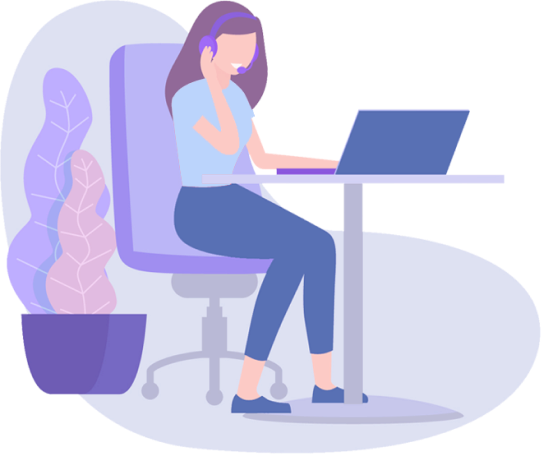

CALL
Ready to Work Together In New Projects ?
Services
App Development
Web App Development
Digital Marketing
UI And UX Designing
Custom Mobile And Web Development
Free Tools
Quick Links
Our Apps
Find us on Clutch
Privacy & Policy
Shipping & Delivery Policy
Return & Refund Policy
Terms & Condition
FAQs
Legal
Contact
Hyde Park Crown First Floor, FF-14-21 Plot No GH-03 Sector-78, Noida, Uttar Pradesh 201306
info@2digitinnovations.com
+91 7814042409
